Pokemon Go is a free-to-play location-based, augmented reality game developed and published by Niantic for Android devices. In the game, players use a mobile device’s GPS capability to locate, capture, battle, and train virtual creatures, called Pokemon, who appear on the screen as if they were in the same real-world location as the player.
But for lazy people like me, its too tiring to run around and catch Pokemon. So i am sharing a way to catch all Pokemon just by sitting at home and using virtual on screen joystick and GPS spoofing.
Steps to Follow :
■ Make sure your phone is rooted (Don’t know what root means? Do not proceed further! )
■ Install Xposed Framework and make sure it is properly working.

■ Download and install Xposed Pokemon Module by vivekkalady. (Link at the bottom of the post)
■ Enable Xposed Pokemon Module in Xposed Framework and Restart the Device.
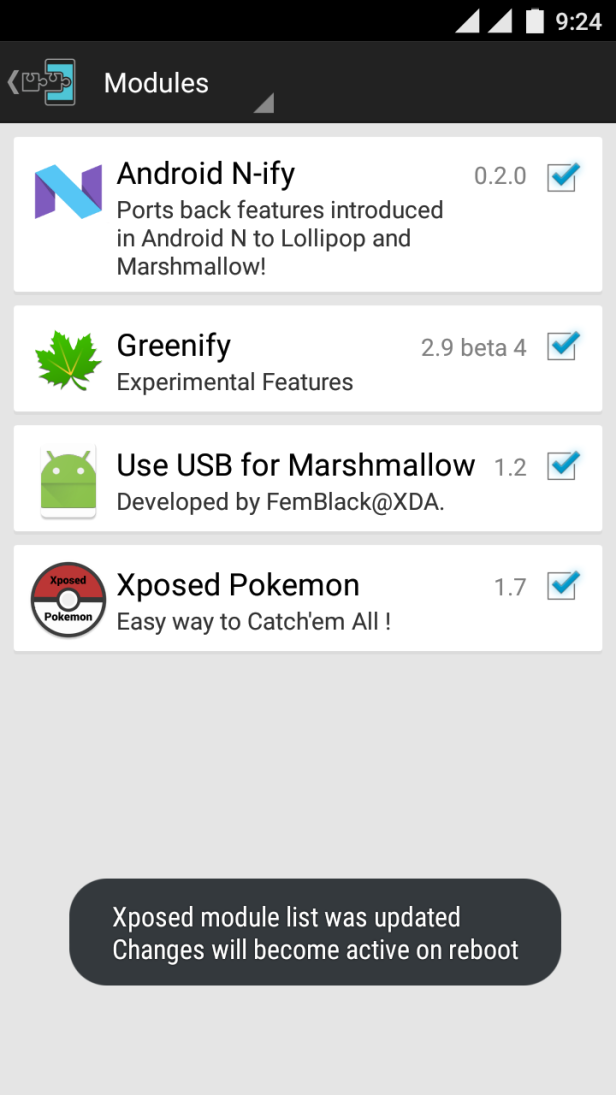
■ Open the Xposed Pokemon Application. Enable it by selecting the checkbox .

■ Set the start location by touching the map (You can set your current location or search other locations). A marker will be shown in the app.

■ Now click on “Start” in the list. A small window with virtual on-screen joystick will appear.

■ Open the Pokemon game and wait for it to load. The user will start at the selected location which we selected in the map. Using the joystick you can move to that direction.
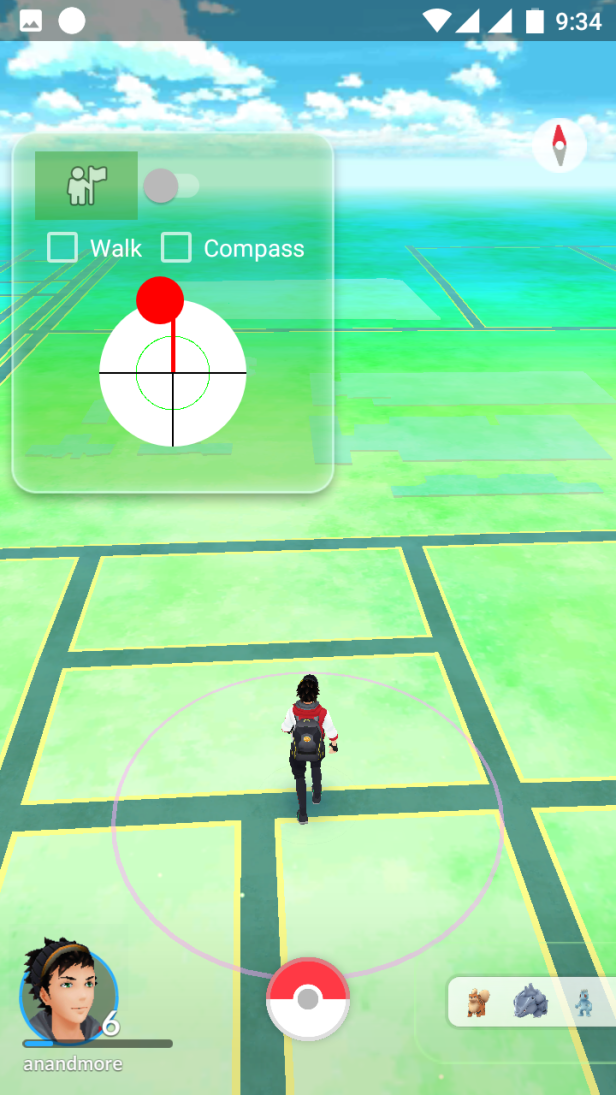
FAQ :
■ Why cant I see the popup window when clicking start button?
Go to app security-premissions-premissions-xposed Pokemon and tap display pop up window
■ Why joystick is getting closed always.
For now use module called App Settings as a workaround for the issue. Simply enable settings for this module and check the option resident.
■ Why is the character moving in wrong direction?
The joystick works in north,east,south west directions irrespective of the character in the game. so you have to first align the character to face north by using the compass shown in the game.
Video Example :
https://www.youtube.com/watch?v=MrilpO7Sqro
Download :
Xposed Pokemon Module – Link 1 | Link 2
Forum Discussion – XDA Forums
Xposed Links :
Xposed Module Repository – http://repo.xposed.info/


Thank you very much !
LikeLike
Glad you liked it.
LikeLike
Bhai mast ek dam.
LikeLike